Personal Programming Project at FIEA: Dev Diary #6
- Michael Carter

- Jul 4, 2019
- 5 min read
This is the first week of user tests for the biometric system. The goal here was to successfully capture all the feedback data that I could to later analyze based on the different game situations. In addition to my biometric system, I used a couple different extra tools and systems that I thought would be useful later on. This included a GoPro Hero5 Black to film the player, a Xbox controller for those who don't like to use PC controls, Logitech speakers for better immersion, my second Acer monitor to see my biometric system in action, and I used this software called Camtasia Recorder 2018 to screen capture the game the player was playing. Although Camtasia has the feature to record the player's face with the webcam, I couldn't use this feature because my biometric system would have primary control of the webcam to read the player's emotion (which is why I decided to use a GoPro for that).
Play testers were fellow students at my school Florida Interactive Entertainment Academy at University of Central Florida. For each play session, a person would play the game for about 20-25 minutes while I record everything and take physical notes as well. At the end of each session, I would also ask a couple questions from a questionnaire that I plan on using for comparison later. I wish I could say everything went smoothly, but this first go around at testing was a little rough with all the mishaps...
My first issue was getting a larger number of play testers since this week was also the week of 4th of July and people had a lot going on. Nevertheless, I got 5 play testers to play.
Session one: For the first user test, the person played Alien: Isolation since they've already played and completed Shadow of the Tomb Raider. There were a couple interesting moments that I wrote down, but ultimately I felt like this game was maybe too slow to use for testing. After this session, I decided to pivot and not use this game for now on unless I can have a save states at certain moments in the game for future use.

Session two: Since this user also completed Shadow of the Tomb Raider and I didn't want to use Alien: Isolation anymore, the next game I had available was the classic title Jet Set Radio. I did not get a full session with this user as signs of frustration and anger rose because of the extreme disconnect with the game. Perhaps you could say they, "raged quit" because they had an extreme dislike for this title. This was surprising to me because this was one of my favorite titles, but perhaps it doesn't age well and I have a bit of nostalgia to it. This data could be fun to analyze later on though!
Session three: This person played Shadow of the Tomb Raider which I believe was a perfect title to use for feedback for its modern techniques. But near the end of the session, there were some frame rate stutters that were going on. Then it occurred to me, I'm adding A LOT of stress on my laptop with a demanding game, screen capture software, and the Unity game engine all running at the same time. After this play session, I had time to review everything that I had so far before the next sessions which I was worried because the stress on my laptop. There were a couple things that I noticed right away in my review that were bad news. First, the Camtasia wasn't capturing the audio from the game which meant I would have to rely on the audio captured by the GoPro, biometric timestamps of my system and my hand written time stamps to line everything up to analyze which might be very difficult for accuracy. Second, and much worse news, there was something weird going on with the heart beat capture data. In all three play sessions, everything would start out fine but after some time the heart rate would get stuck on one beat. An example of this issue below:

I had to cancel the next play tests to figure out this issue. I started with the biometric system itself, which on its own had no issues. I could successfully record heart rates for a long period of time with no problem. Then I thought maybe its because I was running a lot of processes at once. So I started running the Tomb Raider game along with the screen capture software. This seemed to be the root of the issue and my laptop seemed to be having trouble handling all these systems. But I had an idea to turn down the resolution of the Tomb Raider game to about 1080p. This gave me success in that I could play the game, run screen capture, and my biometric system at the same time successfully. The play tests then continued... Session 4: This tester played Shadow of the Tomb Raider and this session was much smoother. Everything seemed to be going smoothly except afterwards I was disappointed to find out that I forgot to set Camtasia to record audio so that might be a pain later on to deal with. When I took a quick glance at the heart rate data, it all seemed normal except a couple weird spikes that seemed a little odd. Then it came to mind that the player was playing with the Xbox controller which also had the rumble feature turned on. Since the heart beat sensor is attached to the player's wrist, I'm sure this rumble feature probably messed up the data!

For the next and final play session for this week, I made sure the Camtasia will capture the game audio AND the Xbox controller's rumble feature would be turned off! Session 5: I finally captured a full session successfully! Everything went smoothly, the data looks right, and there were no hiccups! The tester played Shadow of the Tomb Raider, and I look forward to analyzing the feedback data in the coming weeks.

It was unfortunate that there was only one successful test made this week and with the holiday I couldn't do more. The first couple tests will probably have to be voided due to the issues. But I'm happy that I have everything figured out for future play tests. Ideally though, I think I'm going to try to get a third party webcam so that maybe I can run the game on separate hardware and have the biometrics run by itself on my laptop. I will ponder on my methods some more and will have an update for you next week!











Comments